BUILDER Services
Online
Training
What is BUILDER?
Consulting & Data Entry
Classroom Training
Quality Assurance
Hosting
BUILDER™ Online
Training Course
Our innovative BUILDER™ Online Training course is the best-in-class path to train your assessment teams, analysts and facility management staff. Since the program is web-based, users are able to access the training from anywhere. The training is designed to appeal to all learners by immersing them in a rich environment that includes auditory, visual, interactive and hands-on learning opportunities. We even commissioned cartoons and made demonstration videos to engage students in a light, sometimes humorous learning environment. Our training can create effective BUILDER users in as little as three days.
$1,400 per seat
What You Get
When you enroll in the online BUILDER training course you will receive:
- BUILDER Assessment Manual
- Online Exercise Instructions, which facilitate the learning experience with detailed information and illustrations.
- Access to the BUILDER Software program with dedicated login credentials for each student. This environment is live for six months to further your experience in BUILDER.

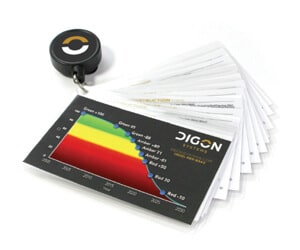
- Certificate of Completion when you complete the course
- Customer and technical support via phone and email to be utilized while you are taking the training course and after you have completed it
- Quick reference cards, including the Service Life Rating Curve, Direct Rating definitions, Sectioning Guidance, Distress Survey definitions, and the UNIFORMAT II Tree
FOR BULK PRICING & QUESTIONS
Training Course Details
The online course is divided into the following six modules:
Introduction
This is the first module in the series. It introduces the student to Facility Condition Assessment, the BUILDER software package, and the training program they are about to begin.
Inspection
BUILDER’s inspection model differs from the traditional approach. The Inspection module explains those differences, as well as the advantages of BUILDER’s more modern method. All inspection types—distress survey, direct rating, and age-based are explained in detail. Best practices are presented to increase efficiency.
Work Planning
Students learn how to customize the work planning settings in BUILDER so the resulting work plans are relevant and highly useful to the decision maker. They’ll learn about the data libraries in BUILDER and how to modify them. Finally, students discover modeling and simulation scenarios, learning how to use BUILDER as a strategic, long-range facility planning tool.
Inventory
This module focuses on the BUILDER hierarchy, the arrangement of data using the UNIFORMAT II standard, and the process of creating a building’s inventory in the BUILDER database. Shortcuts for creating inventory data are covered, as well as industry best practices, which are designed to streamline the use of BUILDER.
Field Assessment
The Field Assessment module takes concepts learned in the Inventory and Inspection modules and shows how to collect and use this data in the field. We thoroughly teach the use of the offline companion application, BUILDER Remote Entry Database (BRED). There is also a path of the Field Assessment module available with FLOW™- DIGON Systems’ assessment software application toolset.
Data Quality
Since any database software is only as good as the data entered by its users, we devote an entire module to the subject of creating accurate and precise data in BUILDER. Techniques for maintaining data integrity and quality assurance procedures are covered in depth, so that BUILDER data can be reliable.
